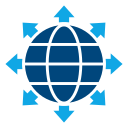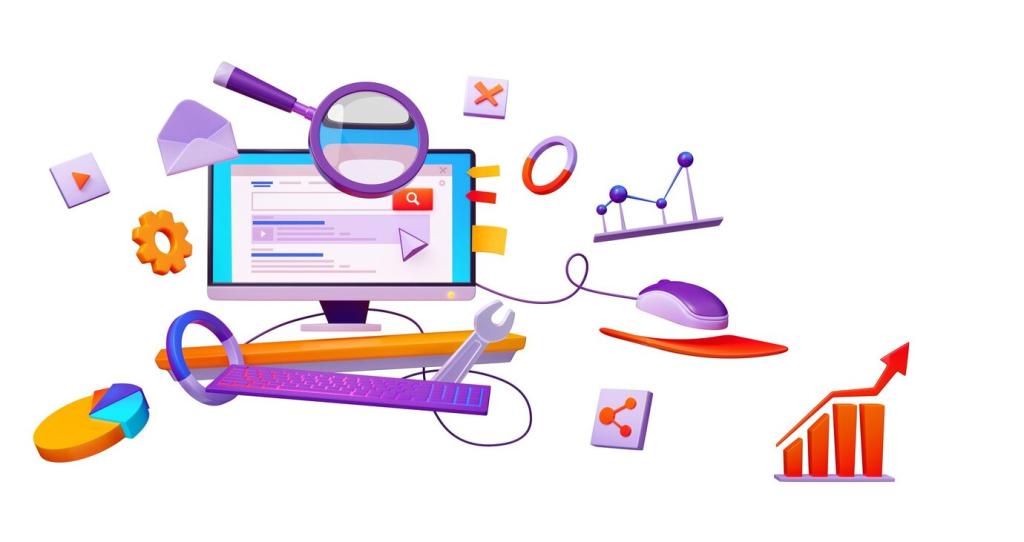Asynchronous Communication Mastery
Adopt a write‑first habit for proposals, updates, and decisions. Share concise briefs with problem, options, and recommendation. Invite comments for a fixed window, then summarize and decide. This asynchronous rhythm preserves deep work, reduces meeting fatigue, and produces artifacts that future teammates can easily learn from.
Asynchronous Communication Mastery
Short screen‑recorded walkthroughs can replace status meetings. Add captions, chapters, and a summary paragraph. Store videos with searchable titles and related documents. Encourage playback at variable speeds. This respectful approach lets remote teammates consume context on their schedule without sacrificing clarity or inclusion.